At the start of a new job, employees are often flooded with new technologies to learn. Maybe it’s a file sharing program they’ve never used before, or an unfamiliar task management system that seems more like a labyrinth than a guide. One day, it will all make sense — hopefully sooner rather than later.
Technology is more critical than ever for employees to do their jobs, but it can also be a source of frustration and confusion. To help new hires get up to speed quickly on these new tools and processes, it’s essential to have a customized learning path in place.
Here, we’ll take a look at what a technology learning path is, how to make a good one, and how this will make your organization stand out from the competition.
What is a technology learning path?
As a new hire, did you ever wish that someone would just give you some clear, concise practice tasks within the new software, rather than throwing you into the deep end? Just like learning to blow bubbles before jumping off the diving board, you should also get the basics of a new digital marketing system down before managing an entire campaign (for example).
This is the essence of a technology learning path. It’s a structured and personalized sequence of learning activities that help new hires acquire the necessary technology skills and knowledge for their job. It can include a variety of content delivery methods, such as videos, articles, quizzes, simulations, and more.
Why is a technology learning path important?
Preparation is the foundation for productivity. Setting your people up for success is essential for improving your organization’s performance and fostering a culture of continuous learning and innovation.
Even if you’ve taken pains to hire experienced people, there are bound to be gaps in their knowledge. A technology learning path is important because it helps you overcome your team’s technology learning challenges, such as different levels of digital competency, diverse backgrounds and experiences, and dispersed sources of information.
A learning path also helps recruits adapt to the unique ways that your organization uses certain technologies, since these might not be covered by generic resources online. (Sometimes, it’s not them — it’s you! Every organization has its technology usage customizations, and these can be quite bewildering for new hires.)
Finally, by making your employees feel well-prepared rather than constantly adrift, you’re more likely to retain top talent. Doing a job without the proper training is stressful, and chronically stressed-out workers are likely to look for other opportunities.
How do I create a technology learning path?
Your new hires have unique needs, preferences, and goals, and you’ll need to take these into account if you want them to get up to speed in record time and feel confident in performing their roles.
Here’s a basic roadmap for success:
- Step 1: Conduct a needs analysis with current and recent new hires. Identify the most critical knowledge items and skills needed at each phase of the new hire journey, from pre-hire and Day 1 through the first few months and beyond. It’s also important to determine the ways in which your employees prefer to learn. If you need help conducting a needs analysis, we can help you put your people at the center of the process through human centered design techniques such as interviews, diaries, and direct observation.
- Step 2: Use input from Step 1 to select appropriate learning tools and develop content. Do your workers want a daily dose of quick tips in their email, or would they rather watch in-depth videos? Maybe a combination of both, or something else entirely? Knowing your employees will help you decide the best way to surface content to your workers when they need it most. Our experts can help recommend some tools that will work best for your situation.
- Step 3: Turn your collection of learning content and tools into a streamlined, connected system. After making sure that your educational content and activities meets new hires’ needs, organize these resources into a logical and engaging sequence. Make sure that your search feature is intuitive and that your employees know how to find the information they need quickly. Our team of learning professionals can help you think through how to structure your learning path to best meet your organization’s needs.
- Step 4: Keep your learning path well maintained. You’ll need to keep revisiting your learning tools and content to make sure everything’s working well for your team. Maybe you’ll want to switch out one type of tool for another — your frequent evaluations will guide your choices. At Kalles Group, we work closely with stakeholders across your organization to ensure that each piece of learning content in your path has an owner and a scheduled cadence of maintenance. We also monitor the usage and feedback of the content and make adjustments and improvements as needed.
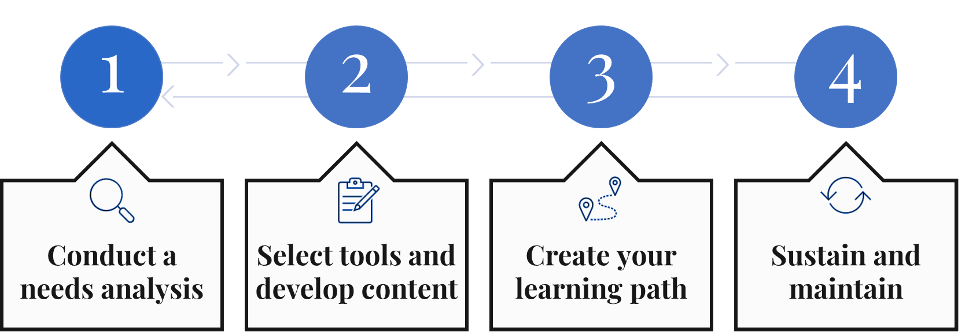
I developed and implemented the learning path — now what?
As we touched on in the previous section, a learning path isn’t a “one and done” sort of deal. It requires ongoing maintenance and content updates. This is due to the fact that technology quickly evolves and changes, and so does the content that supports it.
Maintain the trust of your new hires by keeping the content up-to-date and pertinent to their specific use cases. If employees don’t trust that this content is accurate and relevant, they will stop using the tools. This means that all of the time and money you spent developing the learning path might have gone to waste.
By keeping your content fresh and accurate, you can give your new hires the best possible learning experience and outcomes. This will translate into better worker retention and higher levels of productivity overall.
Pave the way for a better new hire experience
If you want to learn more about how to create a customized technology learning path for your team or organization, schedule a discovery call with us to discuss your specific needs and challenges and see how we can help you solve them.
